Description
Tweet your photos & albums direct from Gallery to Twitter.
Features
- Link Twitter accounts on a per-user basis
- Customize the format for your tweets
- One-click-tweet to Twitter.
Installation
- Install by unzipping to the root of your Gallery2 installation, and activate through the plugins panel.
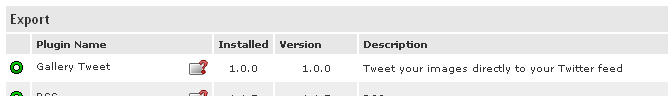
- Once logged in, edit your Twitter settings through the left navigation
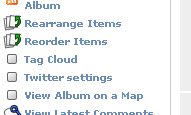
- You should enter your twitter username / password, and the format you’d like to send your Tweets out with.
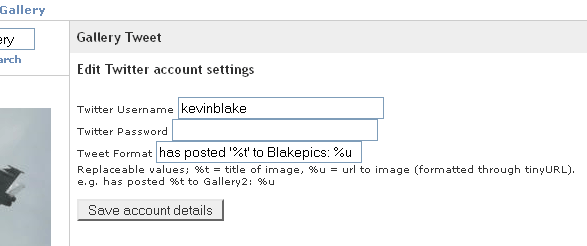
- Now while you’re browsing the Gallery, Tweet about any images using the link below the thumbnail
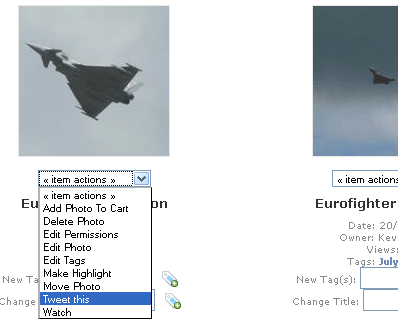
Theme customizations
To add a link on the photo page add:
<a href="{g->url arg1="view=gallerytweet.Tweet" arg2="itemId=`$theme.item.id`"
forceFullUrl=true}">Tweet This</a>
to photo template of the theme you are using.
Changelog
1.0.2
- Allow users to also tweet albums as well as images.
1.0.1
- Changed TinyURL from URL file access mode, to use CURL. Hopefully this is a bit better supported
- Added navigation link under site admin (Thanks floridave)
1.0.0