Common permission use cases
Only your family members should have access to your more personal pictures.
- Sharing photos with a client
You want to show a couple of photos (e.g. design mockups) to your client. The photos are not intended for a public audience and access for the client should be as simple as possible.
Only you may view these photos.
Have a publicly shared album where everybody can upload their photo submissions.
- Collecting photos from an event
Have all your guest upload their photos from your event (e.g. your wedding).
You have some special albums that you would like to disable comments for. Maybe the photos are controversial or you want to keep the album "clean".
List of possible permissions
- view
- view full size
- edit
- edit album metadata (title, description, dir name, sort order)
- edit photo metadata (title, description, filename)
- modify photos (rotate, maybe more functions in the future)
- reorder photos
- set album cover
- add
- add photos (through upload, server add, move)
- add subalbums
- delete photos
- move photos
- add album tags
- edit & delete album tags
- add photo tags
- edit & delete photo tags
- delete
- own photos
- other photos
- the album
- subalbums
- subscribe to album
- change permissions
Permission presets
shared
- viewing & commenting permission like public
- a selection of groups can:
- upload new photos to the album
- edit & delete their own albums in any way
- edit other's photos
public
- everybody can view all the photos (of all sizes)
- everybody can comment
- registered users can rate, subscribe, maybe tag
restricted
- only a selection of groups can view, comment, rate, ... the album
- since this is going to be a more restricted/trustworthy user set than the public preset, maybe their could be additional permissions (e.g. definitely tagging)
private
- only the owner of the album and admins have access to this album
Mockups
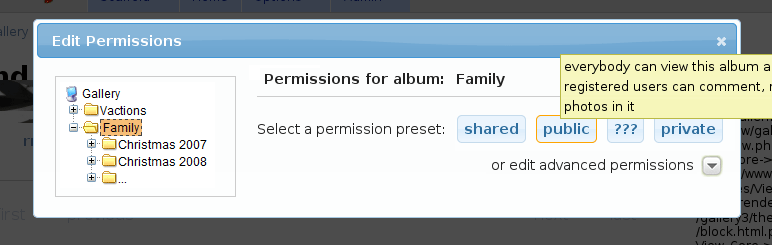
Explanations:
- this is the simple permission mode the user initially sees
- a little [i] information icon should be added to the preset buttons to indicate that you can get an explanation on hovering over them
- the third preset should probably read 'restricted'
- when you click on one of the two presets 'shared' or 'restricted' a little popup appears to ask you which groups you would like this preset to apply to. e.g. "Which groups should be the only ones having access to this album?" for 'restricted'
- I was thinking about color coding the presets for easier recognition. e.g. blue, green, orange, red
- the color coding could be used in the tree view to visualize presets for the different albums. maybe as icons behind the album names
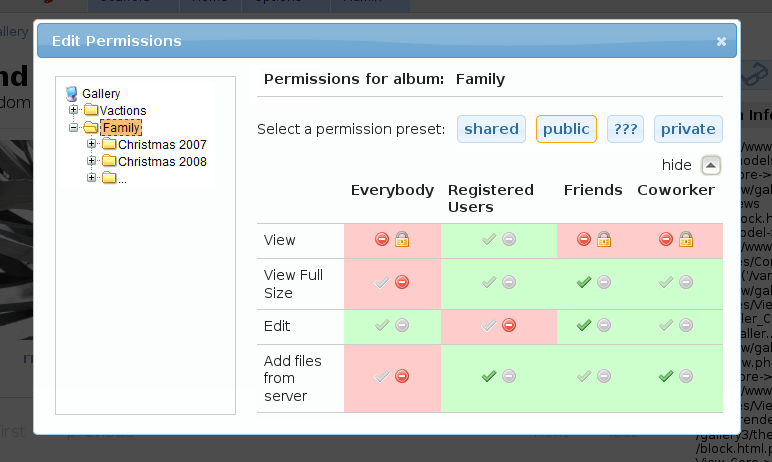
Explanations:
- this is the advanced permission mode that allows you to edit ALL the permissions
- the table cell background color indicates whether a certain action is allowed for a group or not
- the icons are a second encoding for whether something is or not and also indicate whether a permission is inherited from the parent (pale) or explicitly set for this album (full color)
- you can click on the icons to deny, or allow permissions for an album or to reset the permissions so that it will inherit from the parent again.
- when you over a permission that is inherited the causing parent album could be highlighted in the tree