| Previous chapter: Troubleshooting and common errors | Back to the user guide main page | Next chapter: What are modules? |
Download Gallery 3 and extract all files and folders to one folder which you place in the drupal directory under a name different than gallery (this conflicts to the module gallery that has been developed for drupal). In the root folder of your gallery you need to create a writable folder called var. This is where all your Gallery 3 data will be stored. Next, create a MySQL database for the Gallery 3 installation.
Once you have done this, open your preferred web browser and browse to your drupalwebsite/gallery3 (or the name you have given to the folder where the Gallery 3 code is located). The screen should look like this 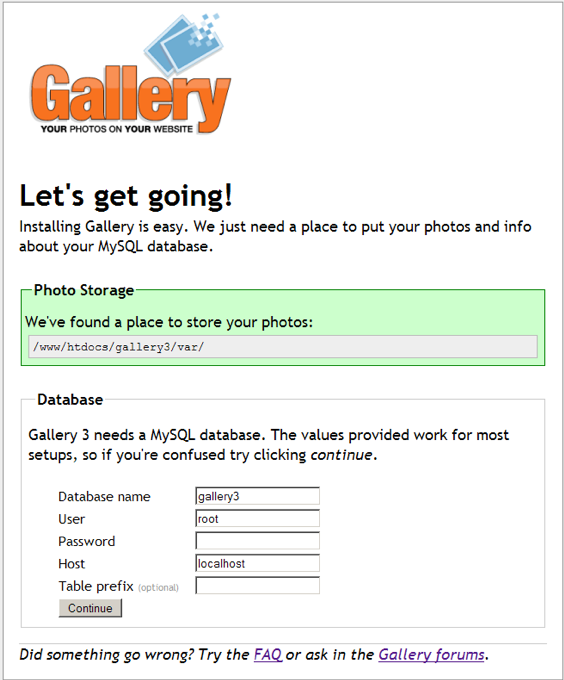 .
.
If you get a warning at this point that go to the detailed installation instructions for Gallery 3. On the installation screen enter the username and password for the database you created.
Also make sure that you grant your users access to the embedded gallery. Browse to Administer > User management > Access control and configure permissions for
| Previous chapter: Troubleshooting and common errors | Back to the user guide main page | Next chapter: What are modules? |