This Page Relates to WPG2 Version 3.0
WPG2 Sidebar Grid Options can be found on the WPG2 Options Menu, via the WPG2 Tab which is located (Generally last) on the Wordpress Top Menu (Dashboard, Write, Manage .....)
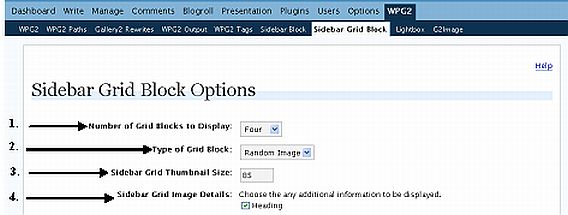
The following Options are available.
- Number of Images to display within the Grid
- Type of block (The image blocks are:
- Random - Display any image
- Recent Image - Display any recently updated (New) images
- Random Album - Randomly display a photo album
- Recent Album - Display any recently updated (New) Albums )
- Size of the Image to be displayed (Remember these images should be small to fix in the Wordpress Sidebar)
- Automatically generate a Title (Header) detailing what kind of Block do the images belong to? (ie Random, Daily Image etc)*
Notes
If you are using the Sidebar Grid Widget, You can choose to override (or set) the Title of the Grid via the Widget Configuration otherwise the Heading (if set) will be outputted.