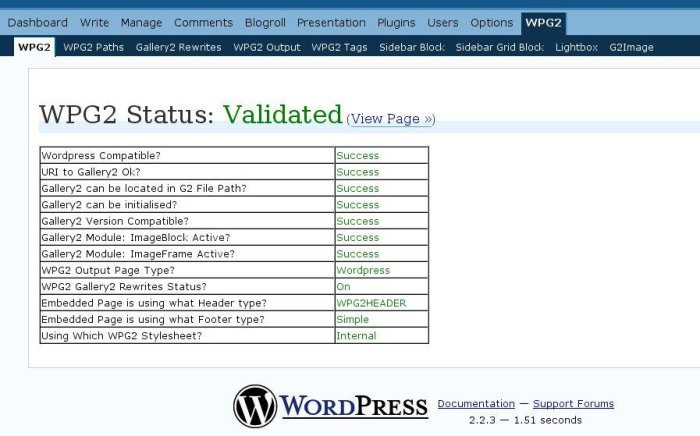This Page Relates to WPG2 Version 3.0
WPG2 Quick Start Guide
Welcome to the Quick Start Guide to installing WPG2. This guide assumes that you have a working Gallery2 and Wordpress installation.The most current version of WPG2 can be found here: WPG2.
- If you are upgrading WPG2, deactivate your old version in WP Admin -> Plugins -> Plugin Management. Then delete your current WPG2 files, including wp-gallery2.php.
- Download the latest version of WPG2.
- After downloading unzip the software.
- After unzipping, FTP the entire directory to your plugins folder, usually located at /yourhtmlrootfolder/wordpress/wp-content/plugins/. Make sure that you upload the entire WPG2 directory, and not just the files it contains. In other words, you should end up with all of the files contained in a new /yourhtmlrootfolder/wordpress/wp-content/plugins/wpg2/ directory.
- Activate
- After downloading the WPG2 plugin and placing it in the correct directory, go to WP Admin -> Plugins -> Plugins Management and activate the plugin.
- Validate and Configure
- After activating your plugin you should see a new tab on the Wordpress Administration menu labeled WPG2. Click on that tab to begin configuration of WPG2.
- When you first click on the tab, the plugin will go through a number of self checks to make sure that the environment is operating properly and that all needed software is installed correctly.You should see GREEN text on the right side of the table.