Adds dynamic album views that provides two dynamic album views, one showing all items whose titles begin with a given character string, and the other showing all items whose titles contain a given character string. Short urls (via the urlrewrite module) make these views easy to link from external pages and scripts, and two blocks that can be added to album pages demonstrate a couple of ideas of how to use the module.
Syntax for linking to these dynamic albums are as follows:
...main.php?g2_view=title.Begin&g2_chars=xxx
and:
...main.php?g2_view=title.Contain&g2_chars=xxx
Both views are limited to the first 100 items, if there are more than this.
There are also two shortforms if you have activated these in the urlrewrite module:
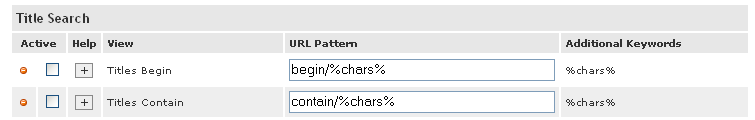
/contain/xxx
and:
/begin/xxx
To add the blocks to a theme template file use:
{g->block type=title.InitialLetters}
and / or :
{g->block type=title.FindTitles}