eCard Module
The eCard module allows a user to send a resized image as an electronic postcard, with a customizable message.
Description
The eCard module allows a user to send a resized image as an electronic postcard, with a customizable message. This module will only be displayed when the visitor has sufficient privileges.
Features
- Permissions-based access to sending the eCard.
- Customizable messages.
- Email is HTML formatted, images are sent inline, not as hotlinks.
Screen shots
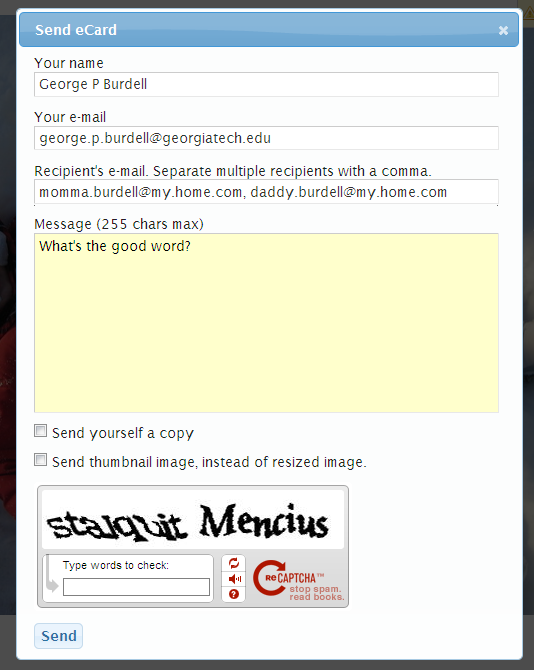
Installation
This module may be downloaded from the gallery3-contrib GIT repository here.
To install, extract the "ecard" folder from the zip file into your Gallery 3 modules folder. Log into your Gallery web site as an administrator and activate the module in the Admin -> Modules menu.
Must Fix
The following is a list of things that must be fixed:
-
Update to post-RC2 API
-
Ensure the button doesn't show up when viewing in an album, only when looking at a photo
-
Update the results:success dialog
-
Add BCC for the admin.
-
Add keyword (to/from) to admin settings
-
Make it appear in the sidebar maintenance page.
Wish List
- Maintain a list of most popular eCards
- Per user, a popular recipient list
- Allow eCards to be sent at a future date. (Hopefully danneh will be able to implement module-level cron so I can get this in)
-
Admin option to send non-watermarked image if image is watermarked.
-
Add a reCAPTCHA to the form (similar to the comments module)
-
Tweak the button on the sidebar. If someone has a postcard or envelope icon that can be used, please let me know.
-
The term "eCard Settings" under Admin > Settings should probably be "eCard settings" (lower case 's') to follow the rest of the naming conventions in G3.
-
Send to multiple recipients
-
Send a copy to yourself
-
Limit the size of the message to XXX chars
-
Option to send thumbnail vs resized image
Changelog
5 August 2010 - v1
- Finally got it functioning completely. Ecards will be sent as inline images to the recipients.
6 August 2010 - v2
- Ensure the button doesn't show up when viewing in an album, only when looking at a photo
- Add BCC for the admin.
- Add keyword (to/from) to admin settings
- Make it appear in the sidebar maintenance page and can be moved up/down the sidebar.
- Made an admin option of where to display the button/link for the eCard.
22 August 2010 - v3
??? 2010 - v4, v5, v6
- Look at what's stricken out above...
11 January 2011 - v7
- Yep, I missed a few updates here, but here's what we've got going on:
- Ability to send a copy to yourself.
- Limit the length of the message to 255 chars, enforced by a Kohana validation. Will work on a JS implementation.
12 January 2011 - v8 (not released in git)
- Multiple receivers now available
13 January 2011 - v9
- JS now enforces the max length of the message, which is configurable in the admin section.
18 January 2011 - v10
- User option to send the thumbnail or the resized image in the ecard.
21 January 2011 - v11
- Admin can permit user to send non-watermarked image (thumb or resize), if the watermark module is active.