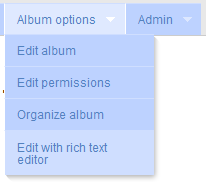Edit TinyMCE
Adds a rich text WYSIWYG editor to various form elements.
Description
Adds a rich text editor to the 'theme options' page where you can edit the Header text and Footer text of the theme
Adds a new menu link to edit the album and item descriptions.
Adds a rich text editor to the "about" module.
Installation
- Install and activate the Gallery3:Modules:purifier module fist.
- Download the tinymce module from the codex here.
- To install, extract the "edit_tinymce" folder from the zip file into your Gallery 3 modules folder.
- Afterwards log into your Gallery web site as an administrator and activate the module in the Admin -> Modules menu.
- Once activated you will have a new link in the 'album options' drop-down. "Edit with rich text editor".
-
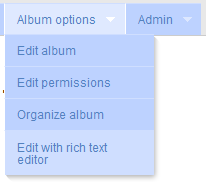
- You will also get a rich text editor on the Theme options page where you can edit the header and footer text with the wysiwyg editor.
Screen shots
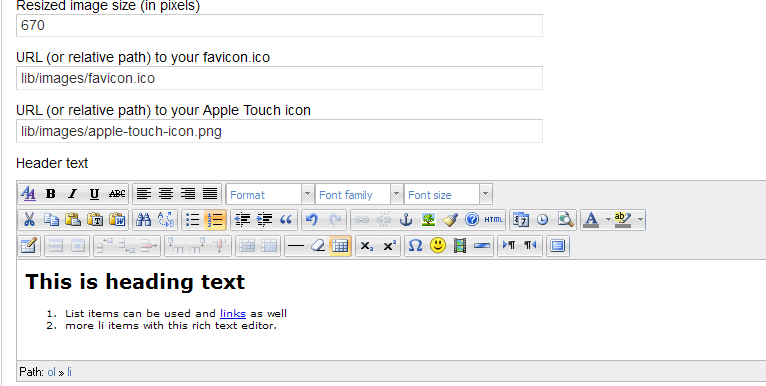
Notes
This module requires Gallery3:Modules:purifier module. If the purifier module is not installed first you will be shown a warning until you activate it.