Adds a printer icon to the top of the sidebar next to slideshow and other icons.
![]()
When viewing an re-sized item, a printer icon will be shown. Once clicked, a Javascript function is run to open the printer dialog.
The full sized image will be sent to the printer.
![]()
Then once clicked the dialog opens:
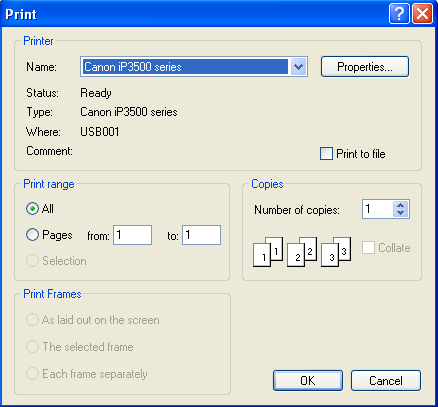
This module may be downloaded from the Gallery forums here.
To install, extract the "localprint" folder from the zip file into your Gallery 3 modules folder.
Afterwards log into your Gallery web site as an administrator and activate the module in the Admin -> Modules menu.
There is no configuration for this module at this time.