Change the first 3 links of the menu.
Description
- Rename or remove the gallery root album link.
- Add a new link before the gallery root album link.
- Add a new link after the gallery root album to specified URL and name.
Installation
- Download the module from: http://galleryproject.org/node/94616.
- Extract the module to the module directory of your G3 install.
- Activate the module: Login -> Admin -> Modules. Check the box next to the module. Click update at the bottom of the page.
Usage
- Admin -> settings -> Menu links.
- Edit the title and URL of the link before the G3 root album. If an external link, use http:// ....
- Edit the title of the gallery root album.
- Edit the title and URL of the link after the G3 root album (optional). If an external link, use http:// ....
- Save
If using the GreyDragon theme you might have to make the menu visible. This is done via the themes administration page.
Screen shots
Menu bar:
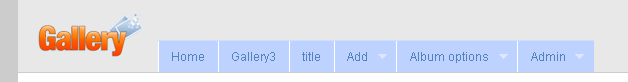
Admin page:
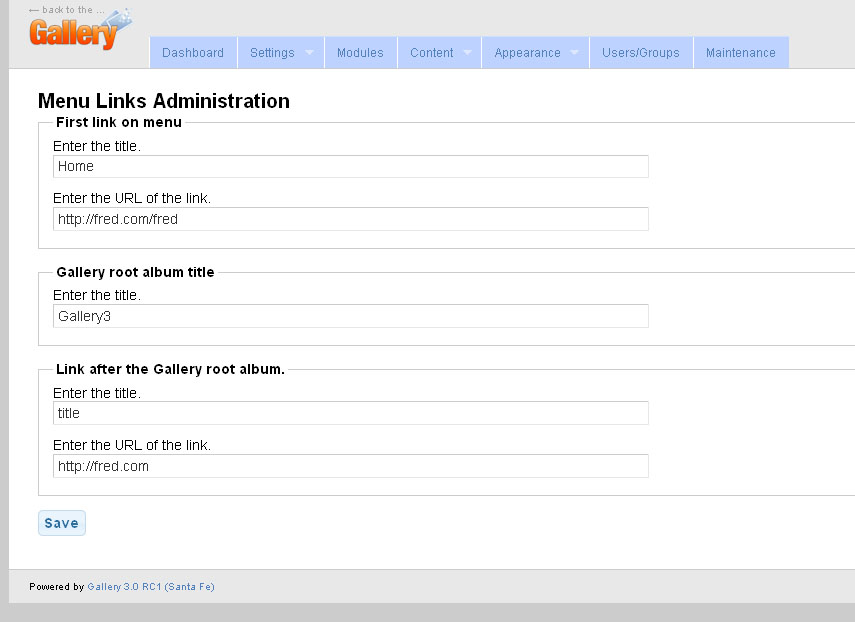
Similar module
Gallery3:Modules:custom_menus