.Pear Theme
- Theme based on Apples mobile me gallery.
Features
- Two major viewing modes, grid and mosaic.
- Support for album skimming (slide trough the first 50 thumbs for each album).
- Support for carousel view, similar to Apples cover flow.
- User configurable background color.
- Thumbnail size slider.
- "Fullscreen" view mode for images (used by own slideshow as well).
- Page updates via Java Scripts for faster and smoother views. (Pre-cache of larger images).
-
Installation
Simply unpack/unzip into your themes directory and go to Admin > Appearance > Theme Choice to select the new theme. Make sure you save settings and rebuild all images/thumbs.
Thumb loading speed
The skimming part forces us to load all the images directly so in a page with a hundred albums you will actually load 50*50 (paging size * skim size) thumbs for the skimming part.
There are a few tricks to get it to load faster:
- Get faster connection/change provider to a faster one.
- Lower the skimming size (found under theme options).
- Lower the paging size (found under advanced settings).
- Lower the thumb size and rebuild all the thumbs (really not preferrable).
- Lower the resize size for pictures.
Discussions
Theme Page
Screenshots
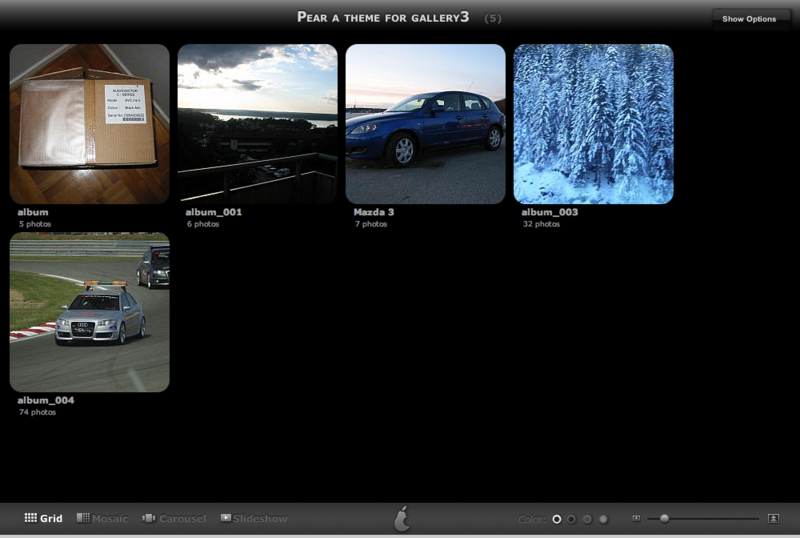


Current issues
According to https://github.com/fredrike/pear4gallery3/issues
Credits
- Jacob Deane - images [1]
- Finn Rudolph - carousel (ImageFlow)
Devel Download
Bleeding edge can be downloaded from github: https://github.com/fredrike/pear4gallery3/zipball/master