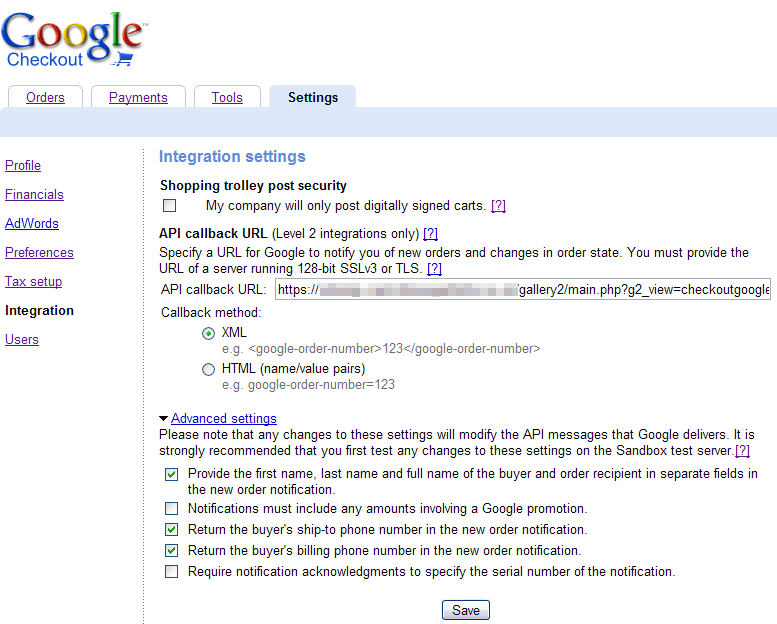Introduction
This module allows payment for the checkout cart system to be taken through the Google Checkout service.
Requrements
- A working Gallery (2.3 or later) installation with the checkout module installed. You may also need the url-rewrite module to be installed and active, depending on the configuration of your webserver.
- ssl (https://) access from your webserver to external urls.
- ssl (https://) access to your webserver. This can be via your own dedicated url with the https prefix, using your own certificate; or alternatively you can make use of the free shared certificate and shared url that many hosting providers include. This is usually some via some form of generic domain name with the website specified in the uri (for example, https://myhostingservice.com/secure/customerwebsite.com). Your hosting provider will be able to tell you if this service is available. Please note that without access to your own Gallery installation via an https:// url of some kind the integration with Google Checkout will not function and you cannot use this module.
Configuring Gallery
Review the configuration of your url-rewrite module admin page. If there is a new rule under the "Checkout Google" heading, make sure it's enabled.
In the checkoutgoogle admin page:
- Enter your Merchant ID and Key into the boxes (if you want to use the Google Sandbox then enter the alternative set of credentials where indicated.)
- Use the admin page to test the secure notification url to your gallery. If you have your own SSL certificate, enter the secure url of the Gallery front page: eg https://mywebsite.com/gallery/main.php. If you're using a shared certificate with shared url, you should enter whichever url connects you to the gallery front page, up to and including the "main.php" part. Use the test button - if you've got the right url you'll see a message like this:
The test was succesful. You can receive Google Checkout notifications at this url.
Copy and paste the following line into the Google Checkout Settings -> Integration -> API Callback URL field:
https:<long url...>/gallery2/main.php?g2_view=checkoutgoogle.Response
Copy and paste that url including the ?g2_view=checkoutgoogle.Response into the configuration settings of your Google Checkout account.
- Set you location and currency options. At the present, Google Checkout accepts merchants in the UK and US only, and payment only in USD and GBP.
Configuring your Google Checkout Account
In your account settings, under Integration, make sure:
- you enter the callback url as described above
- you set the callback method as XML
- tick the box labeled "Provide the first name, last name and full name of the buyer and order recipient in separate fields in the new order notification."
- tick the boxes labeled "Return the buyer's ship-to phone number in the new order notification." and "Return the buyer's billing phone number in the new order notification." if you want to collect telephone numbers with your orders
The Google configuration page should look like this: