This Page Relates to WPG2 Version 3.0
WPG2 G2Image Options can be found on the WPG2 Options Menu, via the WPG2 Tab which is located (Generally last) on the Wordpress Top Menu (Dashboard, Write, Manage .....)
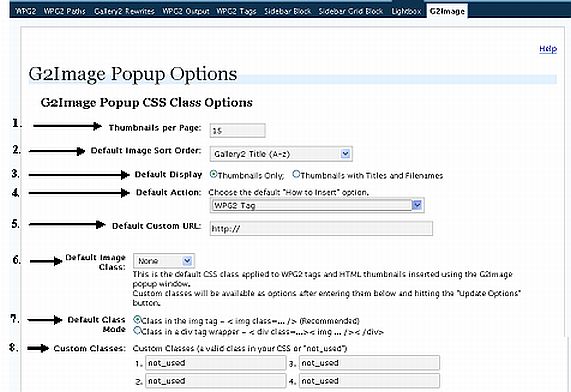
The following Options are available.
- Number of Thumbnails to output per Page
- Sort Thumbnails by Title, Creation Time, Modification Time (Either descending or Ascending)
- Display Thumbnails Only or Thumbnail with addition details (Title / Filename)
- Link the Gallery2 Image via Dynamic WPG2 Tag (Default) or HTML img tag (with various options)
- Change html img tag links to point to a different url
- CSS Class is used to control how the image is displayed in Wordpress (Normal, Floating, Left, Right or centre aligned)
- Specify the class in the img element (only applies when using NON Dynamic WPG2 Tags) or in a DIV element
- User defined classes to be referenced in the Class Tag
Notes
- Addition details can be found on the G2Image Website