This Page Relates to WPG2 Version 3.0
WPG2 Sidebar Block Options can be found on the WPG2 Options Menu, via the WPG2 Tab which is located (Generally last) on the Wordpress Top Menu (Dashboard, Write, Manage .....)
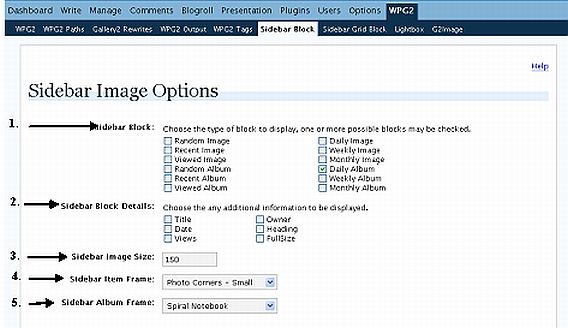
The following Options are available.
- Type of block (The image blocks are:
- Random - Display any image
- Recent Image - Display any recently updated (New) images
- Viewed Image - Randomly select any images that have been recently viewed
- Random Album - Randomly display a photo album
- Recent Album - Display any recently updated (New) Albums
- Daily Image - Display the same Random Image for the Day
- Weekly Image - Display the same Random Image for a week
- Monthly Image - Display the same Random Image for a Month
- Daily Album - Display the highlight of an Album for a day
- Weekly Album - Display the highlight of an Album for a week
- Monthly Album - Display the highlight of an Album for a Month }
- Addition Details to be returned with the image (being:
- Title- Gallery2 Title of the image
- Date - Gallery2 Date the image was either added/taken
- Views - How many times the image has been viewed in Gallery2
- Owner - Gallery2 User/Owner of the image
- Header - What kind of Block does the image belong to (ie Random, Daily Image etc)*
- FullSize - Return a FullSized Photo Rather than a thumbnail (Which is returned by default) }
- Size of the image
- Type of Image Frame (Applicable only for images (not albums))
- Type of Album Frame (Applicable only for Albums (not images))
Notes
- If you are using the Sidebar Block Widget, You can choose to override the Title of the Block via the Widget Configuration otherwise the Heading (if set) will be outputted.