This Page Relates to WPG2 Version 3.0
WPG2 Output Options can be found on the WPG2 Options Menu, via the WPG2 Tab which is located (Generally last) on the Wordpress Top Menu (Dashboard, Write, Manage .....)
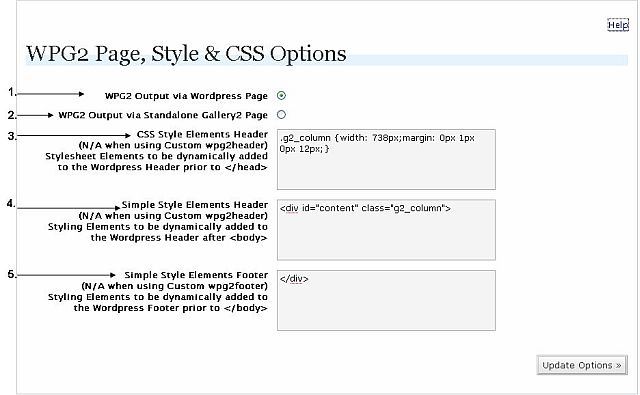
The following Options are available.
- In order to display Gallery2 Albums, Photos (and other content), Gallery2 needs to know where to send the displayable content. Select this option to send the Gallery2 output as a Wordpress Page (Default option)[1]
- In order to display Gallery2 Albums, Photos (and other content), Gallery2 needs to know where to send the displayable content, if you want to output this content within Gallery2 then select this option.
- If you have selected to send the Gallery2 Output via the Wordpress Page, depending on the theme you may need to perform a number of CSS tweaks in order to correctly display the output. WPG2 defaults to CSS tweak required in order to correctly stylise the Gallery2 Output within the Default Wordpress Theme.[2]
- If you have selected to send the Gallery2 Output via the Wordpress Page, depending on the theme you may need to perform a number of stylesheet header tweaks in order to correctly display the output. WPG2 defaults the stylesheet header tweaks required to correctly stylise the Gallery2 Output within the Default Wordpress Theme.[3]
- If you have selected to send the Gallery2 Output via the Wordpress Page, depending on the theme you may need to perform a number of stylesheet footer tweaks in order to correctly display the output. WPG2 defaults the stylesheet footer tweaks required to correctly stylise the Gallery2 Output within the Default Wordpress Theme.[4]
Notes:
- Testing Note