Description
Simple alternative HTML5 uploader dialog with drag and drop support using XHR upload.
Installation
- From the authors github git repository
- Extract the html5_uploader_progress module to the gallery3/modules/ directory on your G3 install. You need to rename the directory after extraction from Zip. Remove "-master" from the end of the directory.
- Activate the module: Admin -> modules -> check the box next to the module. Click update.
Usage
- This module replaces the default G3 uploader with a HTML5 version.
- In an album select 'add photos' from the admin menu.
- Optional: Add any tags (comma separated) to the tags form box.
- In the dialog, browse to the photo you want to add and select it. or:
- Drag image(s) from your desktop to the the drop-zone on the dialog window. Once dropped they will be uploaded.
- Upload. Done.
Discussion
http://galleryproject.org/node/111888
Screen shots
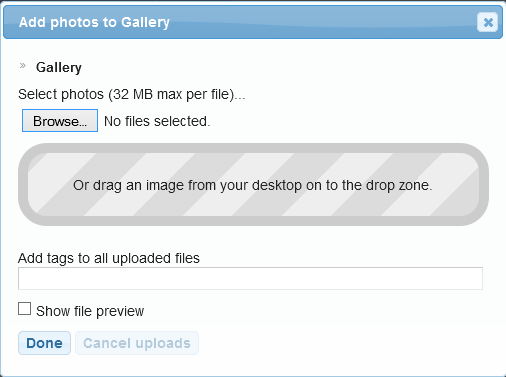
Similar modules
Gallery3:Modules:serveradd | Gallery3:Modules:html_uploader | Other Clients