This Page Relates to WPG2 Version 3.0
WPG2 Validation can be found on the WPG2 Options Menu, via the WPG2 Tab which is located (Generally last) on the Wordpress Top Menu (Dashboard, Write, Manage .....)
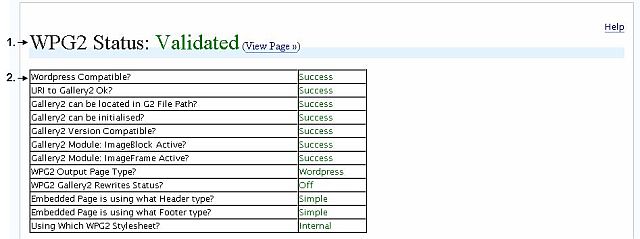
- WPG2 Status - Global WPG2 Status, being Either Validated (That is your Wordpress & Gallery2 Environment has been correctly configured to support the WPG2 Plugin) or invalid.
- .WPG2 Validation Check List
- Wordpress Compatible? - Your Version of Wordpress meets the Minimum version requirement
- URI To Gallery2 OK? - Can WPG2 Find Gallery2 by the URL as defined in WPG2 Options - Paths?
- Gallery2 can be located in G2 File Path? - Can the WPG2 Find Gallery2 by the file path as defined in WPG2 Options - Paths?
- Gallery2 can be initialised? - WPG2 can successfully find and initialise Gallery2
- Gallery2 Version Compatible? - Your Version of Gallery2 meets the Minimum version requirement
- Gallery2 Module: ImageBlock Active? - Is the Gallery2 Plugin, Imageblock, Installed and Active
- Gallery2 Module: ImageFrame Active? - Is the Gallery2 Plugin, ImageFrame, Installed and Active
- WPG2 Output Page Type? - Where can you locate the Gallery2 Page, is it a Wordpress Internal Page or Gallery2 Standalone Page?
- WPG2 Gallery2 Rewrites Status? - Is the Gallery2 Rewrite Plugin, Installed and the WPG2 Options - Rewrite Switch Activated
- Embedded Page is using what Header type? - Simple, that is using the configuration as defined in the WPG2 Options - Output, or externally defined as a wpg2header.php file located in your wordpress theme directory.
- Embedded Page is using what Footer type? - Simple, that is using the configuration as defined in the WPG2 Options - Output, or externally defined as a wpg2footer.php file located in your wordpress theme directory.
- Using Which WPG2 Stylesheet? - Internal Stylesheet located within the WPG2 CSS Directory, or externally defined as wpg2.css file located in your wordpress theme directory.
- Gallery2 to WPG2 Relative Path Validate? - Path from your Gallery2 back to WPG2 plugin directory.
Validated
Once the WPG2 is Validated, you can finish configuring the various WPG2 Options via the remaining WPG2 Options Tabs. In addition your WPG2 Output Page should now be showing Gallery2 Content so you are now ready to add Gallery2 Content to your Sidebar and Blog Entries.
Not Validated
What to Do
Warnings
Simple Headers